How to Sell Stocks using Citisec Account?
1. Log in to your Citisec Account
2. Go to your Watch List or Portfolio
3. Select the Company you want to Sell and then Click Sell
4. Type the number of Shares you want to Sell
5. Type the price of the stock that you wanted to Sell.
Example:
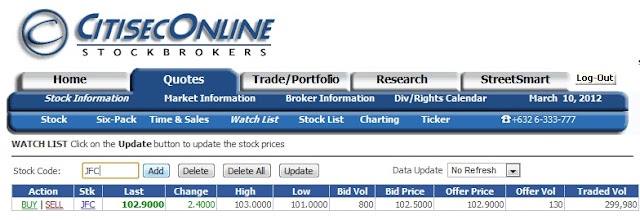
Click Sell
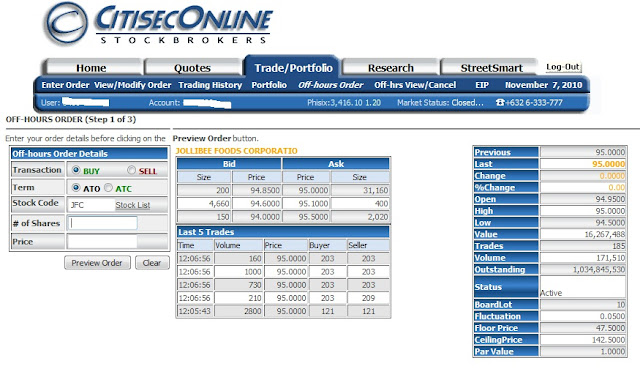
Enter the Number of Shares and the Price. Select Preview Order
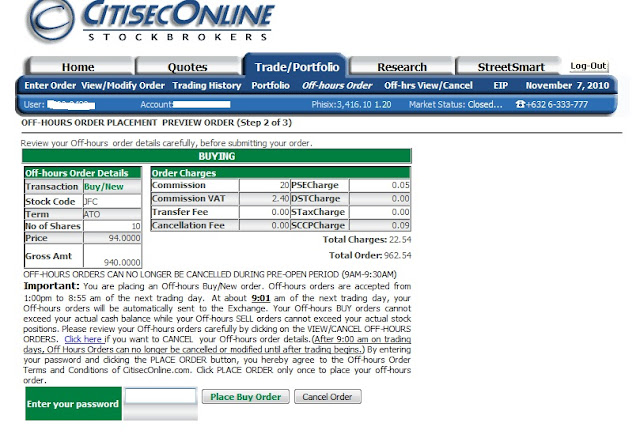
For Security You must enter your Password and confirm by clicking Place Sell Order
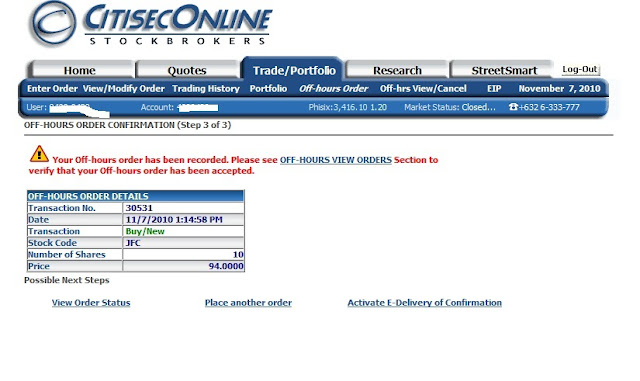
You will see a confirmation of your transaction



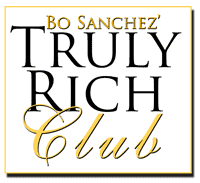





.jpg)

0 comments:
Post a Comment